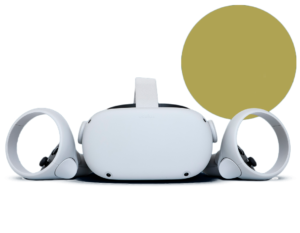Ever feel like you’re playing a game of hide and seek with your game view and the ball decides to join the witness protection program? Fear not! Here’s how to bring everything back into plain sight:
Setting the Stage:
First, strut over to the widest part of your play area. This is your stage, your domain, where the magic of the perfect swing happens.
Oculus Enthusiasts:
Cozy up to the idea of pressing and holding the “O” button on your right controller for a leisurely 2 seconds. Watch as an “O” majestically appears on-screen to recenter your virtual universe, with the board and ball gracefully returning to your field of view.
Pico 4 Pioneers:
A simple tap of the “O” button on any controller is like saying “abracadabra” and—voila!—your view is centered again.

Steam or Viveport Virtuosos:
A flick of the joystick on your controller does the trick, realigning your digital world with the ease of a maestro’s baton.
After you’ve recaptured your rogue game view, you might need to tiptoe or pirouette into the ideal position for your grand slam. If the ball is playing hard to get, sweet talk it closer with your controller’s trigger. Should it play the diva and remain out of reach, assume the position at the center of your guardian for a dramatic recentering encore.
Remember, a Guardian area of at least 2.5 x 1 m (2.75 x 1.1 yd) ensures your virtual ballet is free from unwanted furniture cameos. Opting for a stationary Guardian setup is akin to choosing the director’s chair for your play space.
With these tips, the only thing you’ll need to recenter is yourself after celebrating your hole-in-one. Here’s to fewer games of hide and seek and more standing ovations!